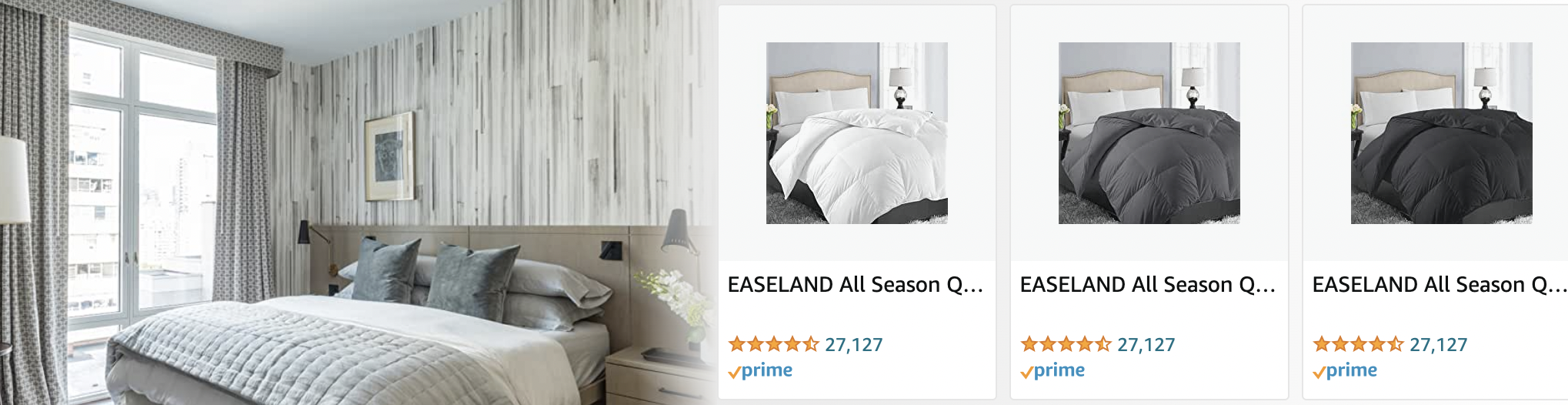How to Prepare your Airbnb for the Off Season, Maintenance Tips and Marketing Info
Apres Ski Fireside in Whistler Village.
How to Prepare your Airbnb for the Off Season, Maintenance Tips and Marketing Info
This week we hosted our first every Zoom presentation for local Airbnb hosts to review tips and ideas to help make the most of fall and winter bookings.
How did you sell out your summer season on Airbnb & VRBO? Were you getting more bookings from one platform or the other?
How were your Airbnb reviews from guests?
Did you have guest feedback that you have not had a chance to action (but should)? The off season is the perfect time to make a few updates, add amenities or little things that guests have mentioned in reviews, and to do a deep clean and bigger maintenance items
As amazon affiliates we earn a tiny commission for sponsored content if you decide to buy anything. Thanks so much for supporting our FREE blog content. This page contains Sponsored Content
Before trying to fill your off-season dates, make sure to do some clean up and maintenance and prepare for the seasonality of your space.
Take those review notes into consideration now while you walk through and use your space when it’s vacant.
Make a shopping list of anything missing/needing replacement.
Replenish your amenities
Replace towels, linens, entrance rugs if needed, make sure there’s a boot mat or all-weather rugs for the rainy season at your entrances, and a mop accessible to guests if needed for wet shoes & floors.
Replace lightbulbs, door lock batteries.
Clean up spiderwebs, bugs and all the dark corners and under furnishings, be very thorough.
Pick up any wish list items guests have asked for that aren’t too obscure. For example a full length mirror and an iron and ironing board were requested for ours.
Review your check in info and your exterior entrance. If it’s low season and it gets darker earlier than in summer months, be sure your property is still easy to find, that you have clear directions to find your rental after dark.
Are your house numbers easily visible and well lit in the dark? Is the pathway and access to the suite well lit, no tripping hazards in the dark? Review the full after-dark check in process that your guests are going to experience.
Check your furniture for wear and tear and any need to shampoo the upholstery or rugs.
You should make time to STAY in your space for a night or two, even if it’s in your own home. Sleep in the bed, is it actually comfortable, has it developed any weird lumps?
Test out your appliances and kitchen gadgets, make sure the towel rods are still firmly affixed to the wall and that there’s no new damage you may have missed during turnovers.
Do you need to put on a mattress protector if you have forgotten until now? (A mattress protector is essential for your beds, a mattress encasement is even better) Imagine a guest strips off the sheets when tidying up to leave, what does that mattress look like? If it’s not a clean mattress protector, it’s not a good thing.
Check out our detailed guide on how to stay and do a trial run of your own Airbnb
Ready to do a full Fall Maintenance Review? Check out our detailed list here.
Tofino is one of the most popular destinations for Fall and Winter Storm Watch season.
Before trying to fill your off-season dates, make sure to do some clean up and maintenance and prepare for the seasonality of your space.
Take those summer reviews into consideration now while you walk through and use your space when it’s vacant, see what bigger items need to be addressed or repaired.
Test out your appliances and kitchen gadgets, make sure the towel rods are still firmly affixed to the wall and that there’s no new damage you may have missed during turnovers. Check your furniture for wear and tear and any need to shampoo the upholstery or rugs.
Make a shopping list of anything missing/needing replacement.
Replenish your amenities
Replace towels, linens, entrance rugs if needed, make sure there’s a boot mat or all-weather rugs for the rainy season at your entrances, and a mop accessible to guests if needed for wet shoes & floors.
Replace lightbulbs, door lock batteries.
Clean up spiderwebs, bugs and all the dark corners and under furnishings, be very thorough.
Pick up any wish list items guests have asked for that aren’t too obscure. For example a full length mirror and an iron and ironing board were requested for ours.
Review your check in info and your exterior entrance. If it’s low season and it gets darker earlier than in summer months, be sure your property is still easy to find, that you have clear directions to find your rental after dark.
Are your house numbers easily visible and well lit in the dark? Is the pathway and access to the suite well lit, no tripping hazards in the dark? Review the full after-dark check in process that your guests are going to experience.
How to prepare for Winter Storms and Issues in your Airbnb
Winter on the west coast and in the mountains can bring a lot of surprises that guests might not enjoy, such as:
MICE
LEAKS
SPIDERS
POWER OUTAGES - Check out our post on Preparing for a Power Outage
CRAZY STORMS & TREE BRANCHES
NO HEAT
SNOW
What is your plan for guests to deal with any of these issues. What is your cancellation policy or plan B for guests in these circumstances (especially power outages)?
Especially with power outages for those of us on the West Coast or in hurricane and storm zones. For winter months it is best to include a note about potential issues and what to do/who to contact and what your cancellation policy is.
If you have a remote property make sure there are some essentials on hand including a large first aid kit supply, flashlight with rechargeable batteries, etc.
Your Airbnb Safety & Emergency Kit Supplies List
PRINT the emergency info and have it in the rental as no power = no wifi
Think about what could happen (and has been known to happen) and what best and worst case is and how to manage for your guests.
Set the expectations early:
“We are remote. There is no cell service, Its a great place to disconnect and watch the storms.”
“We are in the rainforest and it’s cozy inside even on the gloomy days, but we are open in all weather (except snow) and don’t offer refunds for storm day cancellations…” - you get the idea
Next - let’s work on your listing updates and marketing…
Just because there’s storms and winter weather doesn’t mean there won’t be guests. This Tofino Beach on Vancouver Island is an amazing viewpoint that attracts off season guests JUST to watch the waves
Photography from my collection by AlannaDphoto.com